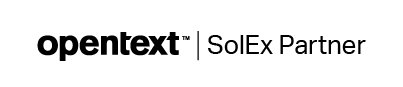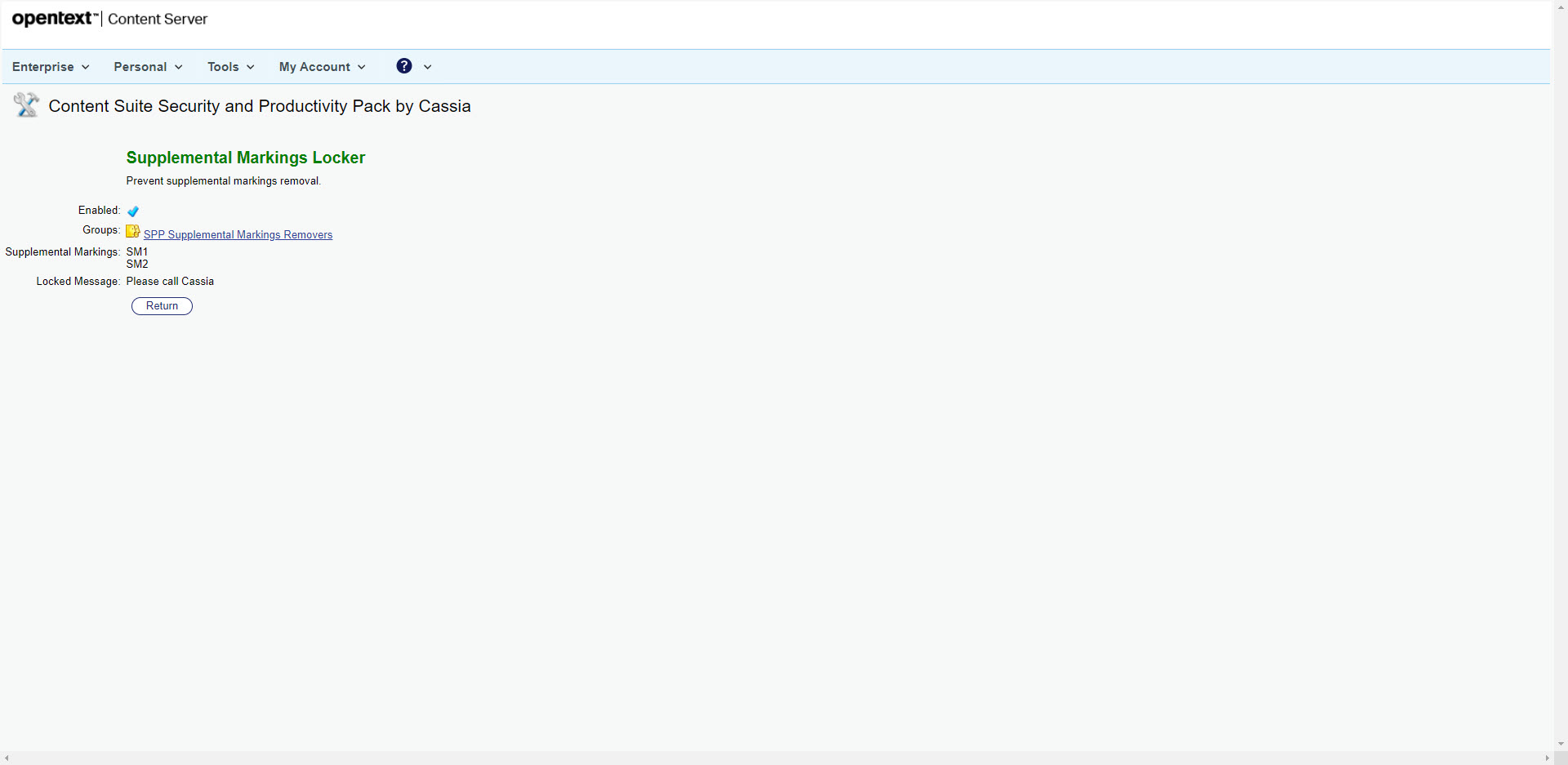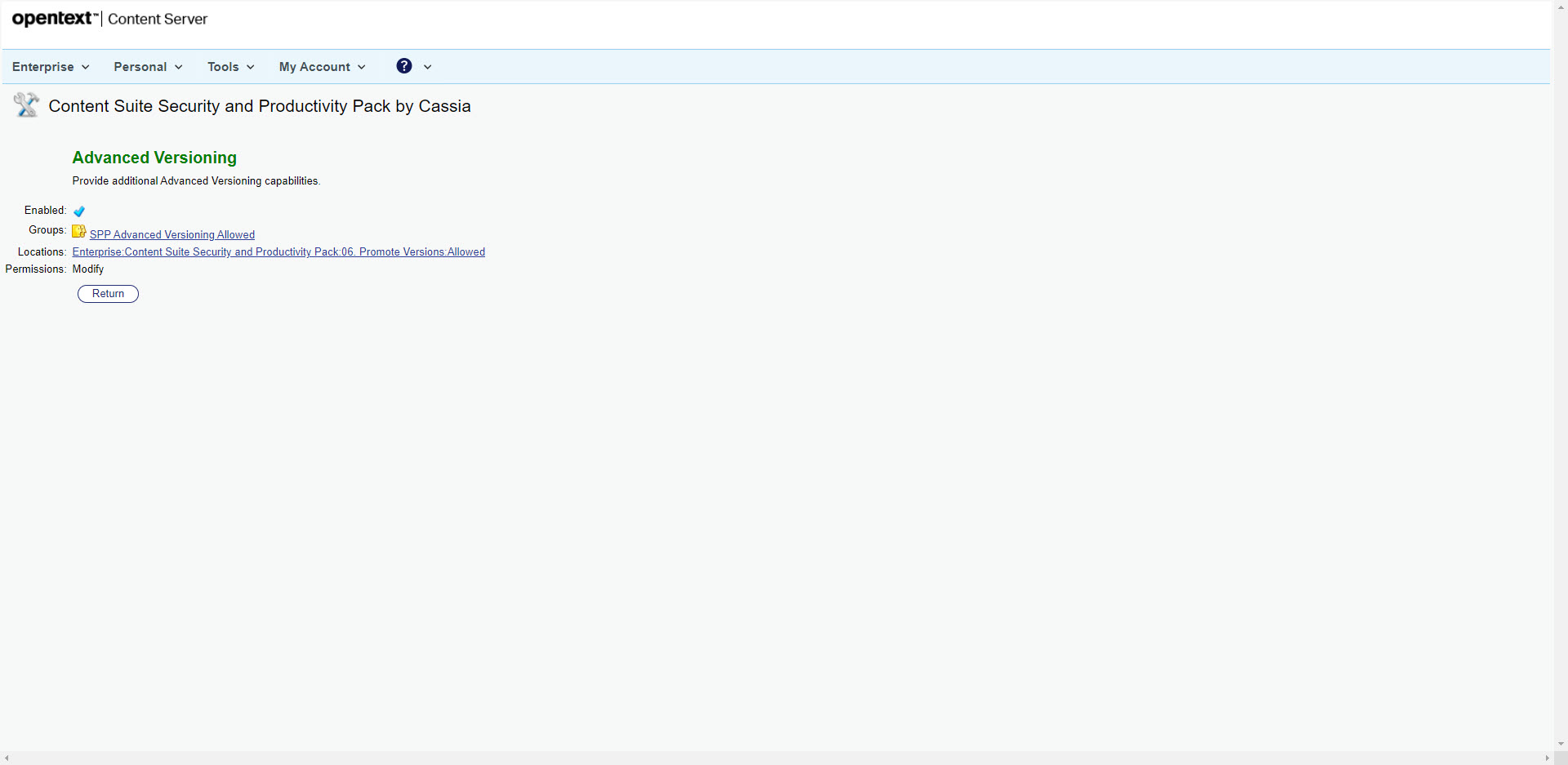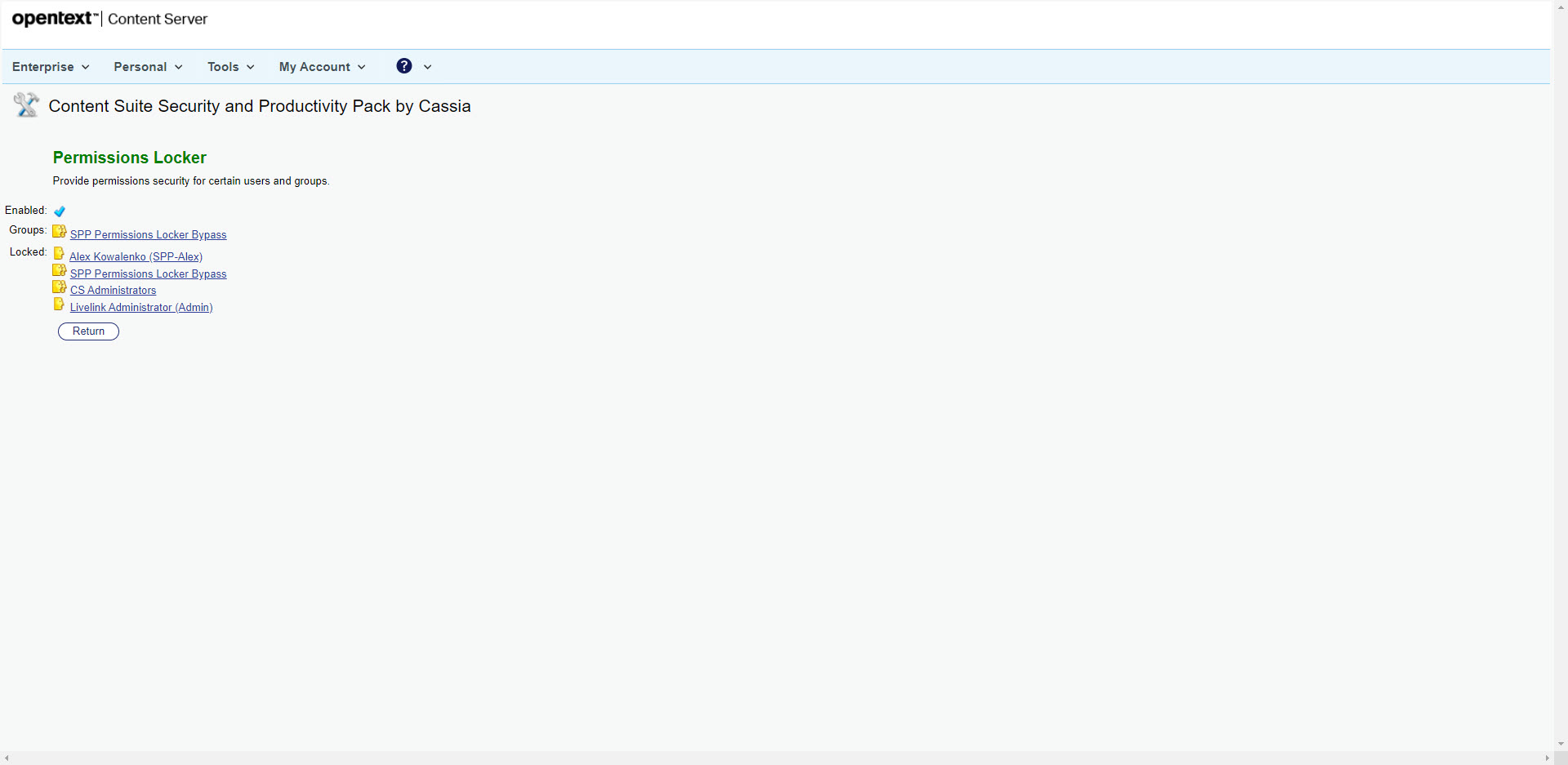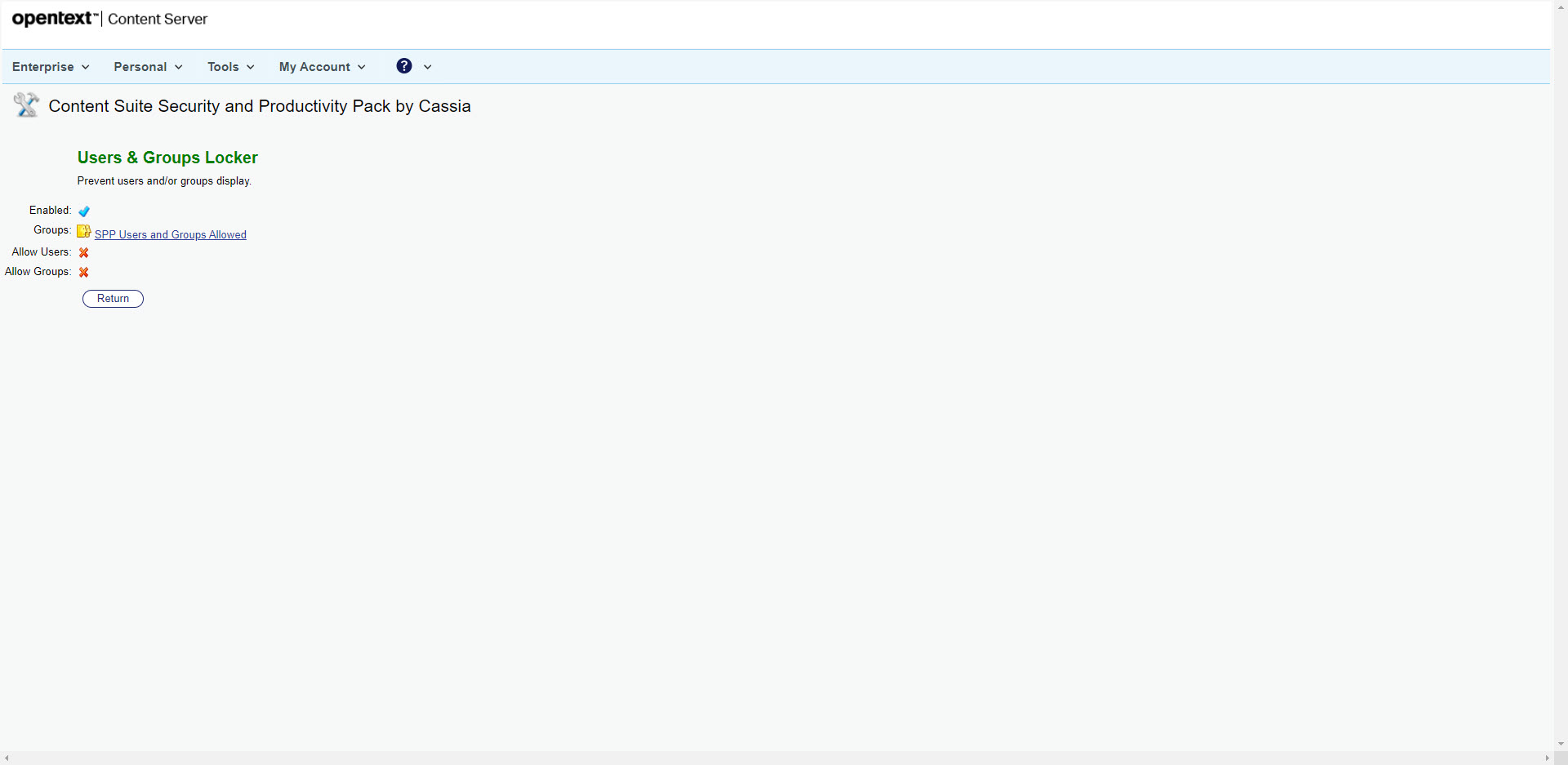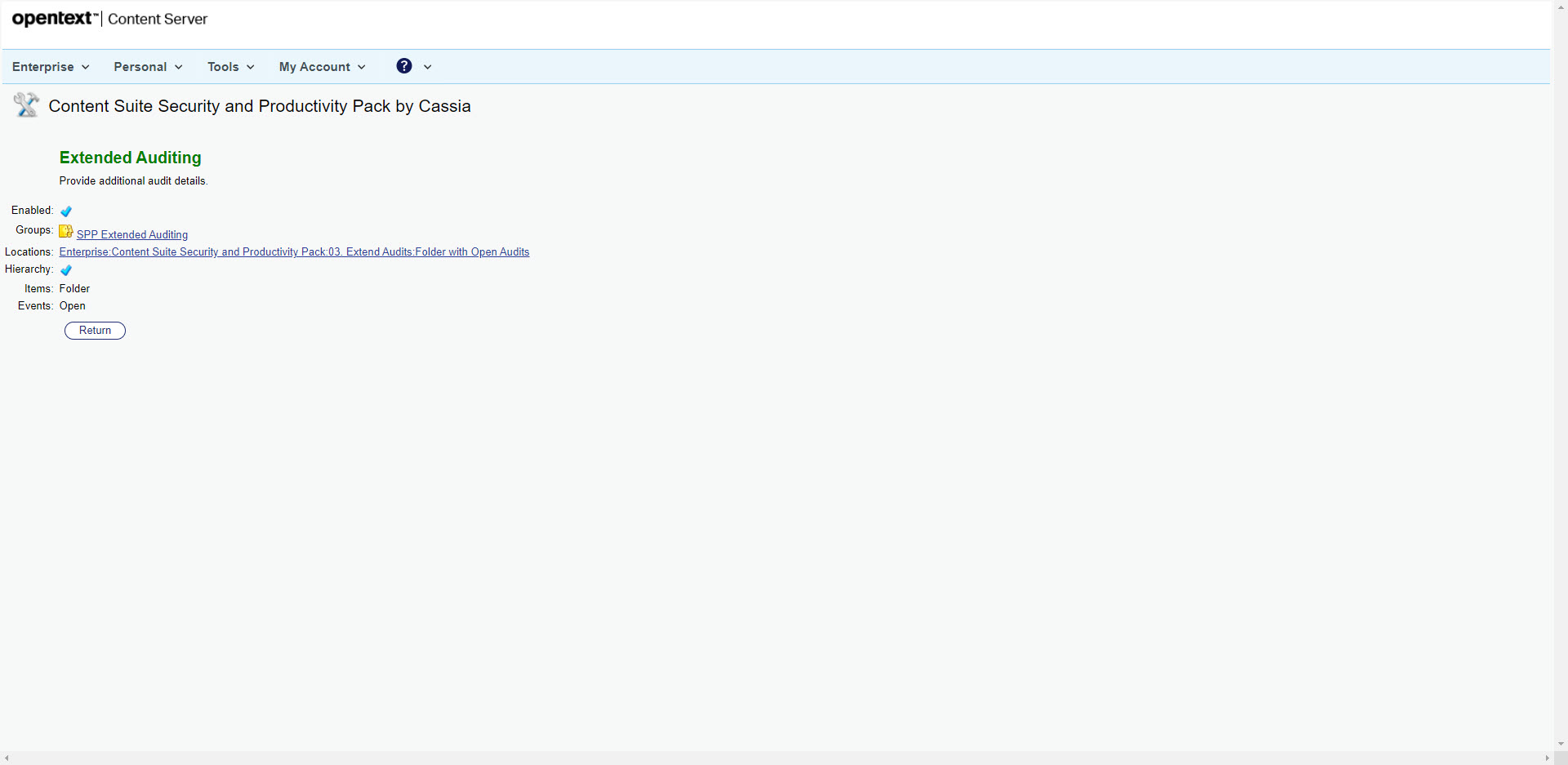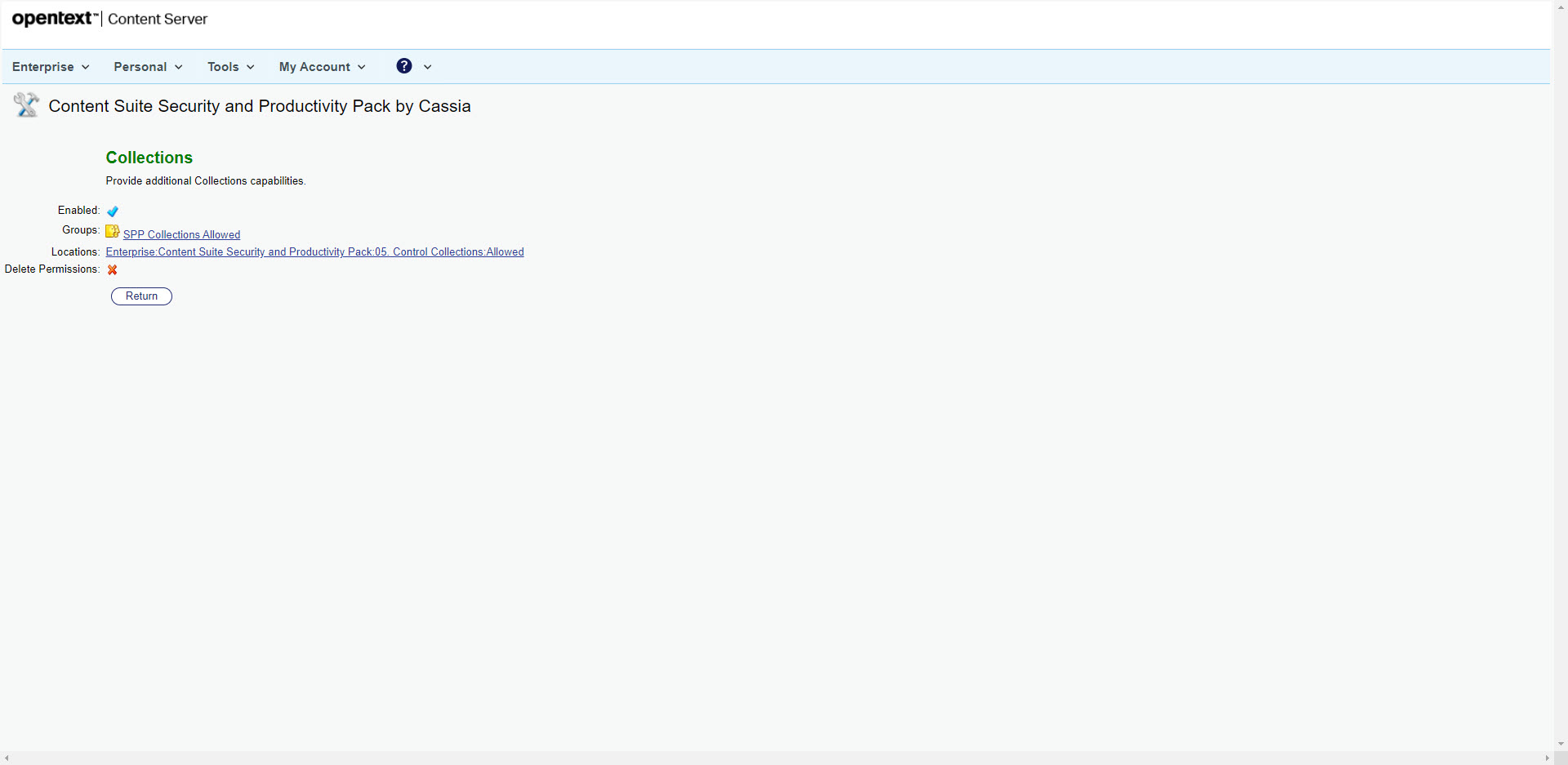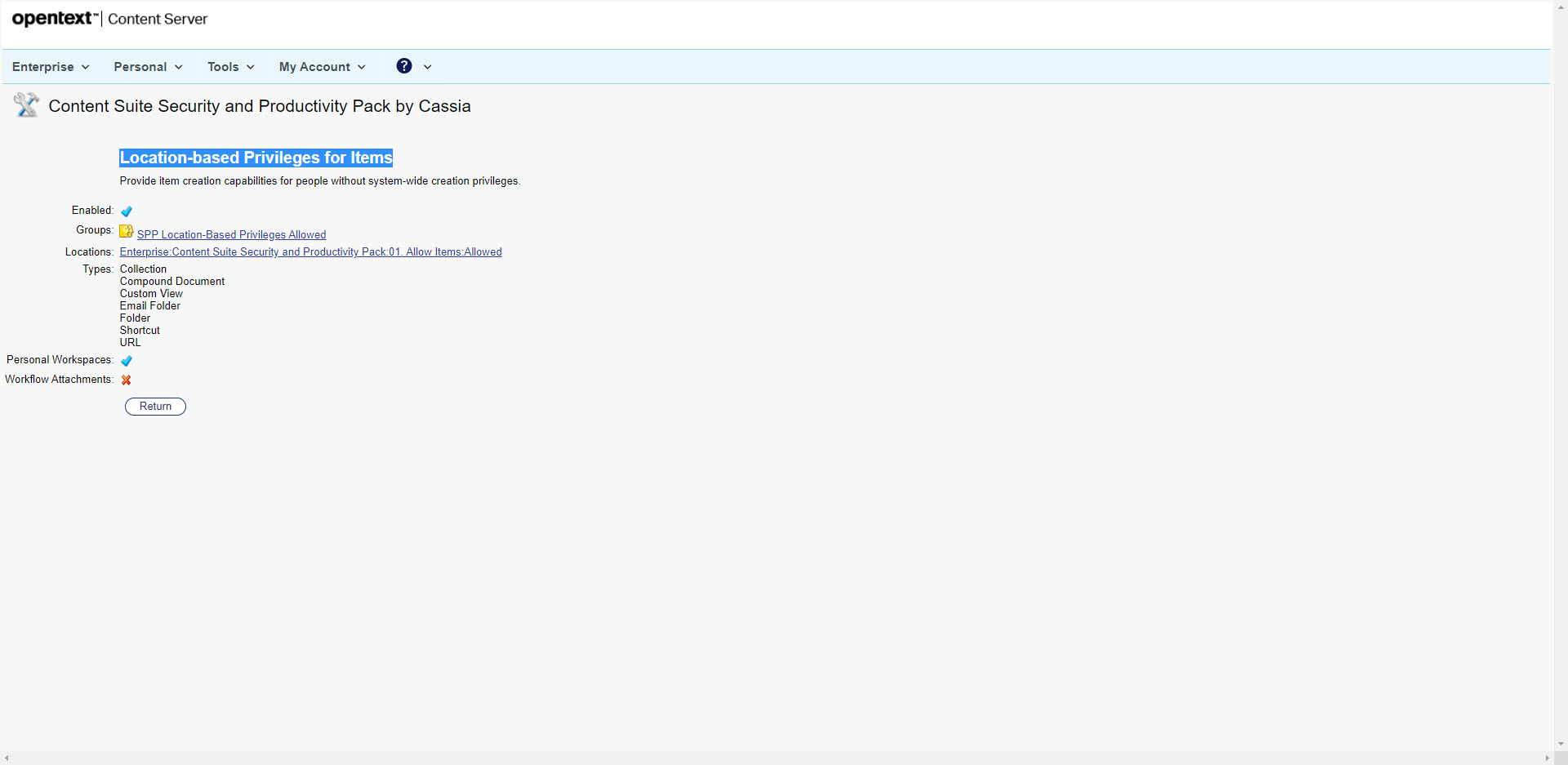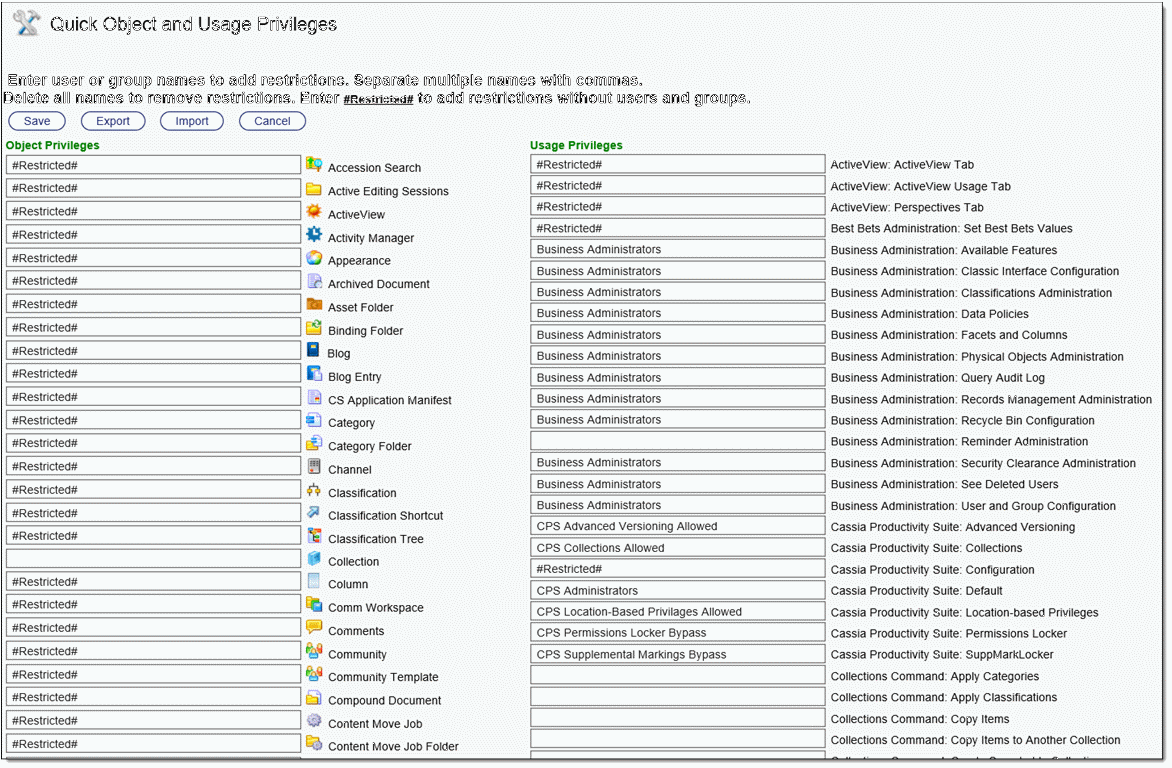PriSM
PriSM extends Content Server in several important ways. PriSM augments the object security by surfacing the permissions inherited from a folder when a user is contributing, moving or copying content. It also allows the users who have edit permission to make changes to the inherited security on the object at the time of contribution.
- Features
- Pricing
Product Overview
How does PriSM work?
- Visually illustrates the access permissions that will be applied to an item when it is created, copied, or moved. This gives you the opportunity to confirm and modify these according to your needs, thus avoiding unintentional exposure of confidential information.
- Limits the kinds of objects that can be created in defined areas of your Content Server repository.
- Adds a new level of granularity to access permissions then is typically available in Content Server.
- PriSM’s extensions to Content Server privileges are implemented at the API level, ensuring enforcement of governance regardless of how users or processes interact with the environment.
Benefits
- Provide governance over where specific object types can be created. Specific object types can be disallowed in all instances of a particular volume type. This governance is reflected in whichever interface is being used to reduce confusion.
- Because the applicable permissions are surfaced to the user when adding, moving, or copying content, he/she will know how secure the document will be in the new folder.
- During the same move/copy/create action the user can easily impose stricter access controls for sensitive material.
- PriSM operates at an API level, thus ensuring the same controls irrespective of how Content Server is being accessed.
Product Videos
Product Screenshots
Product Features
Product Benefits
OpenText Resources