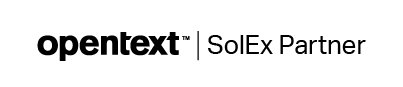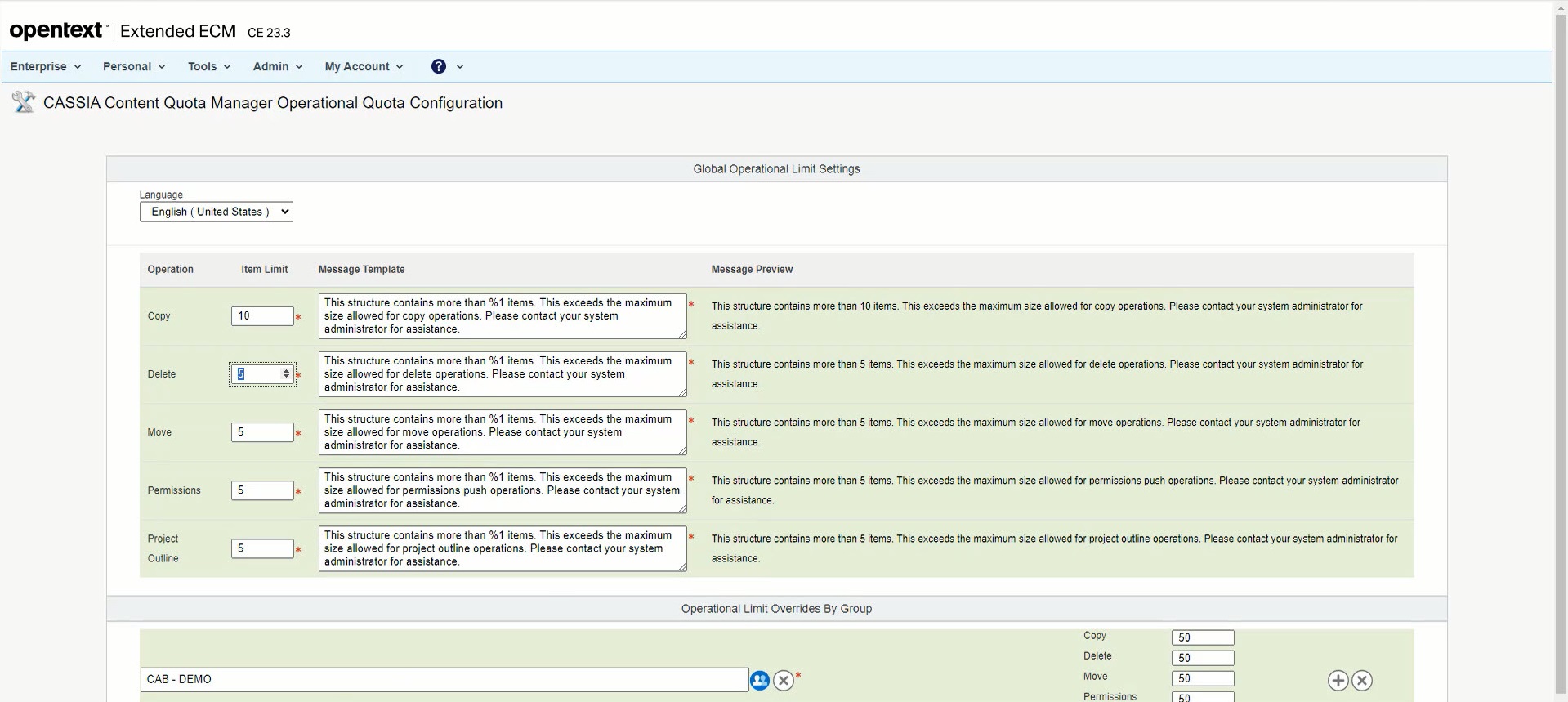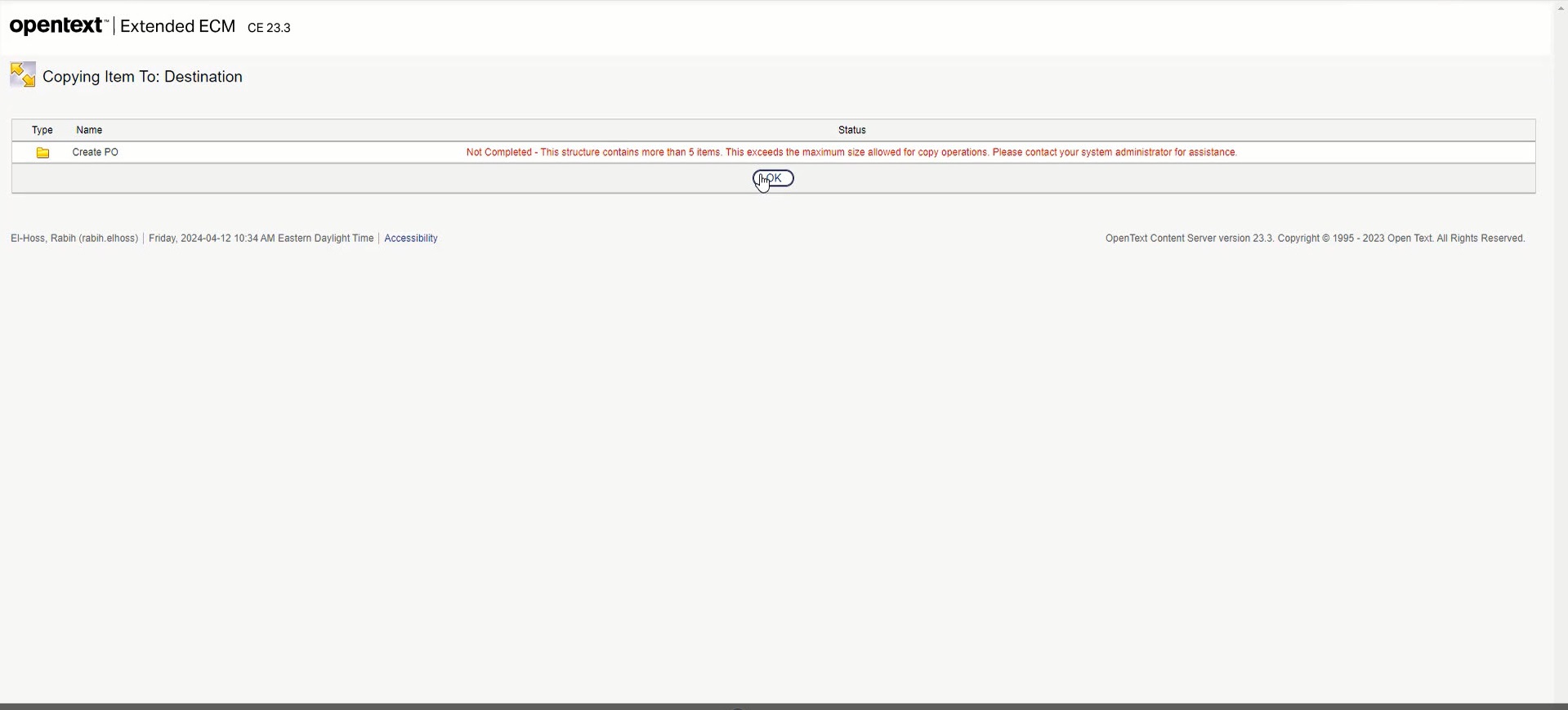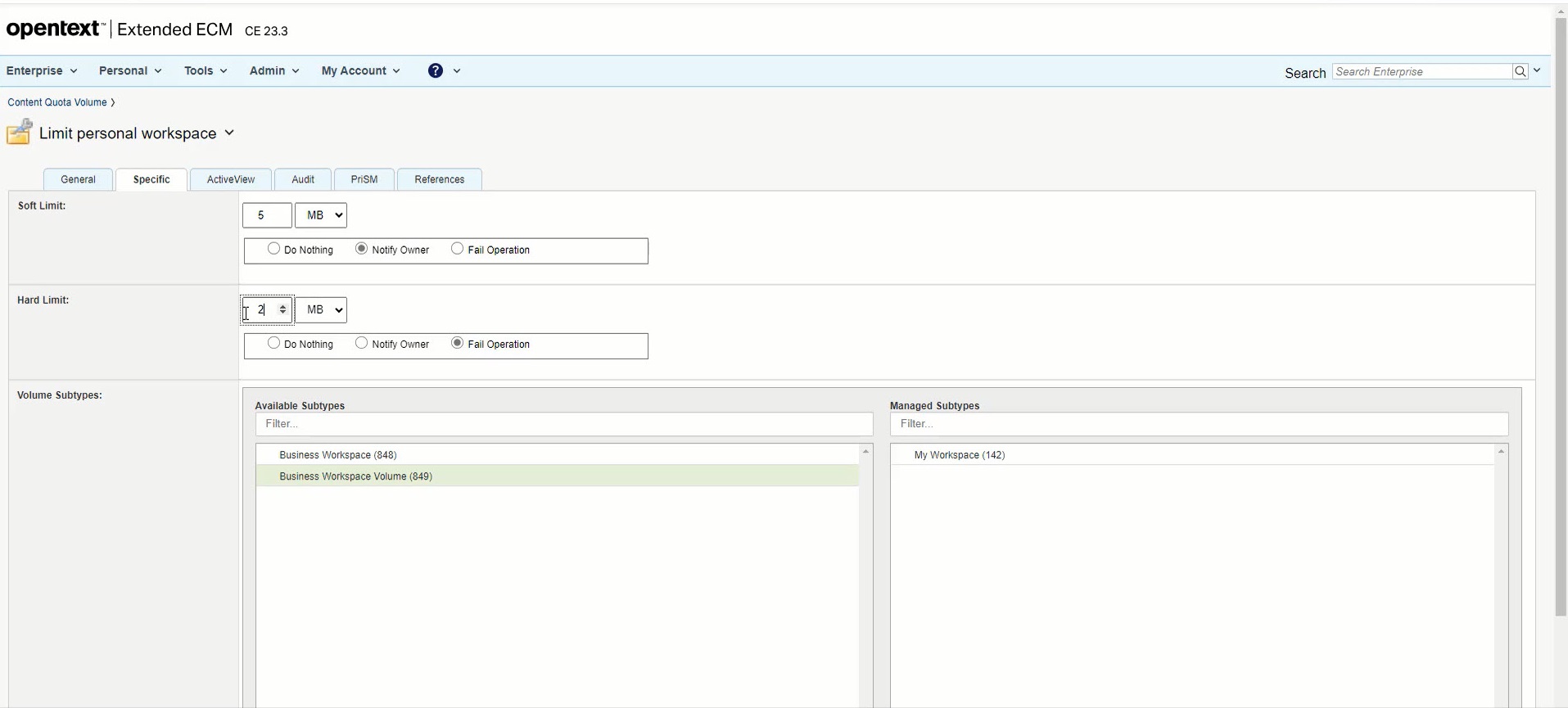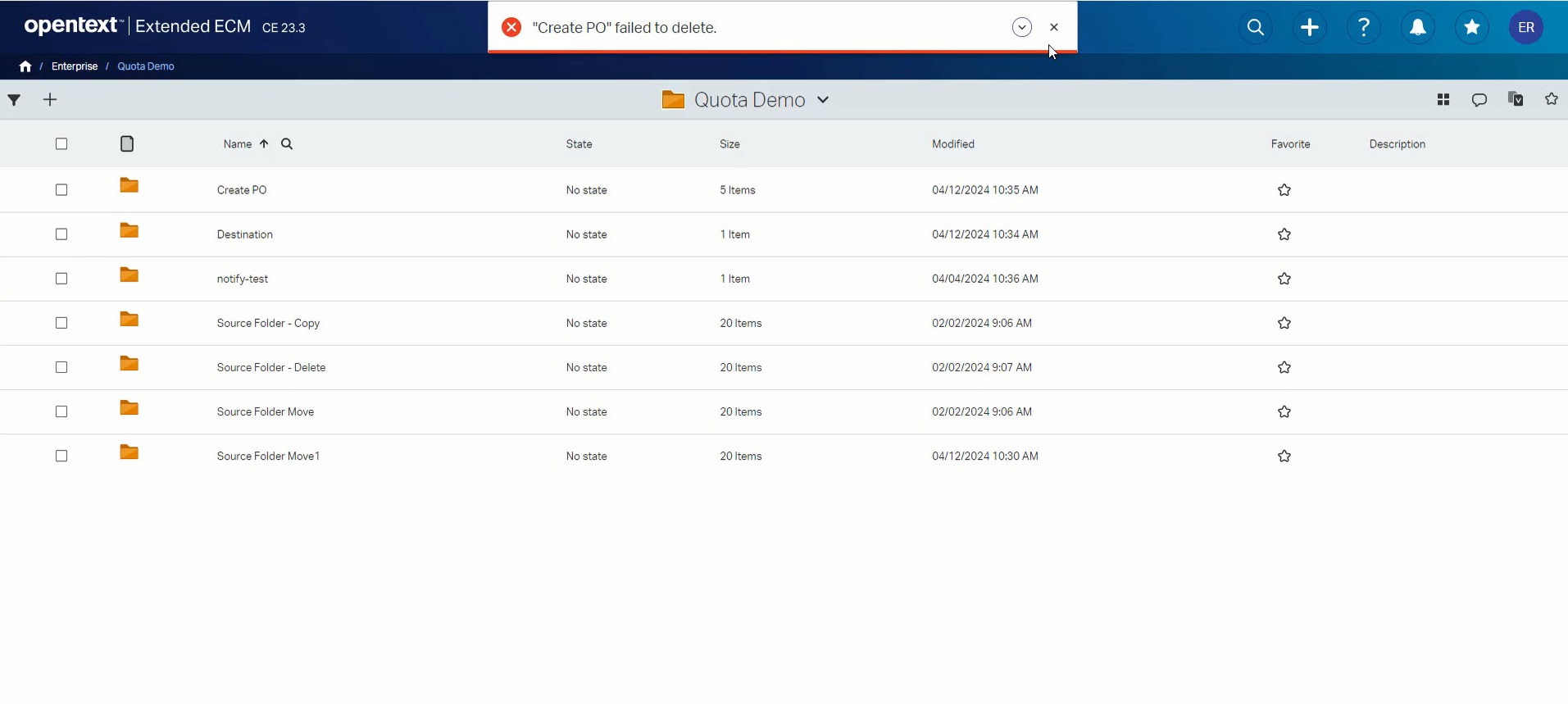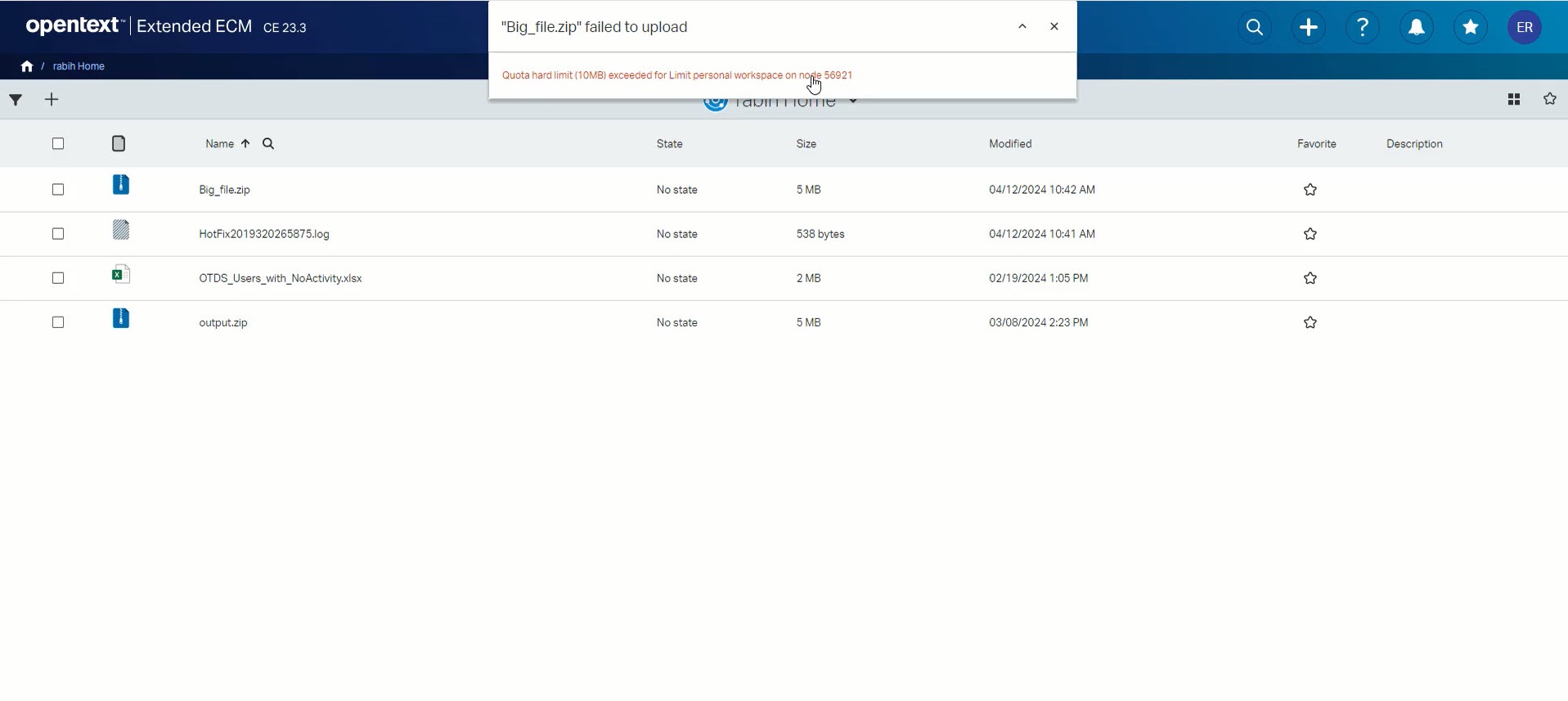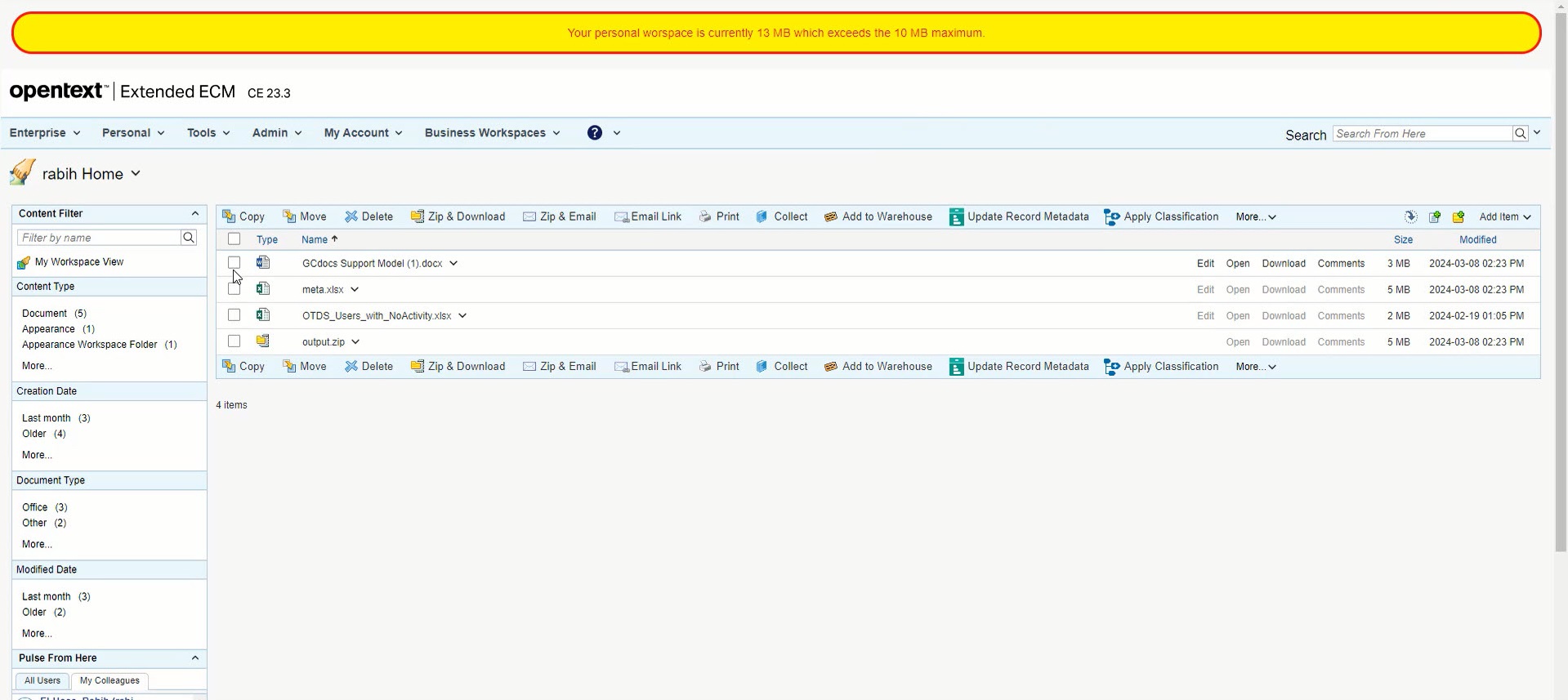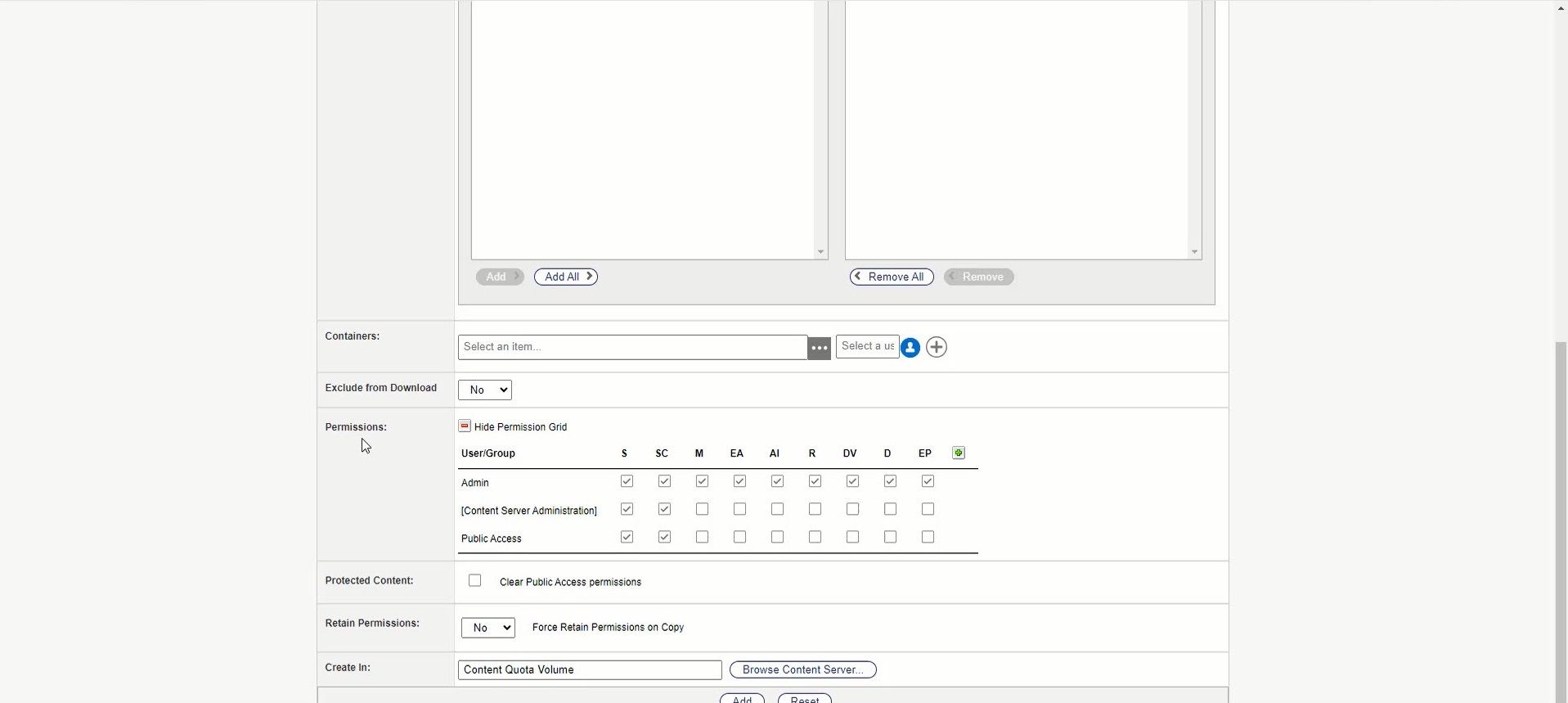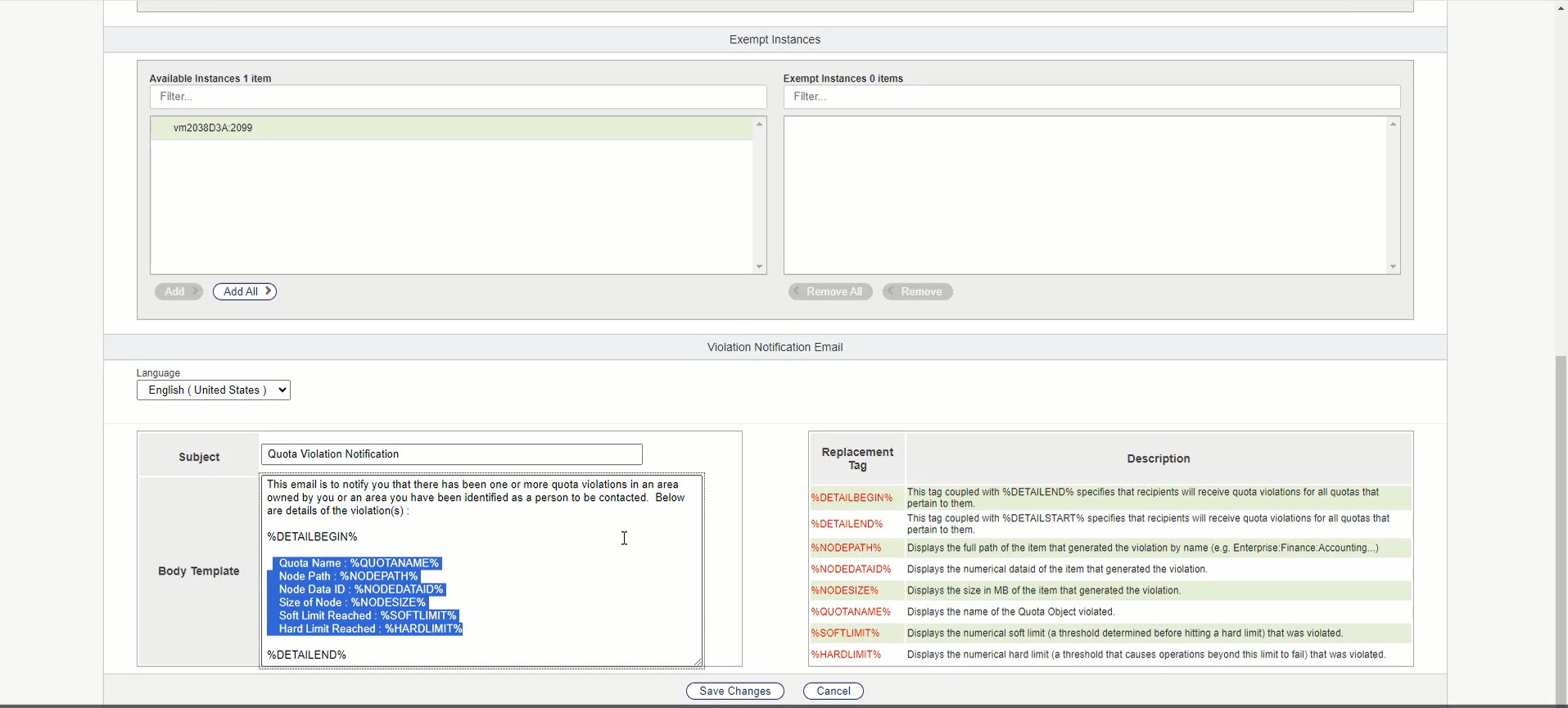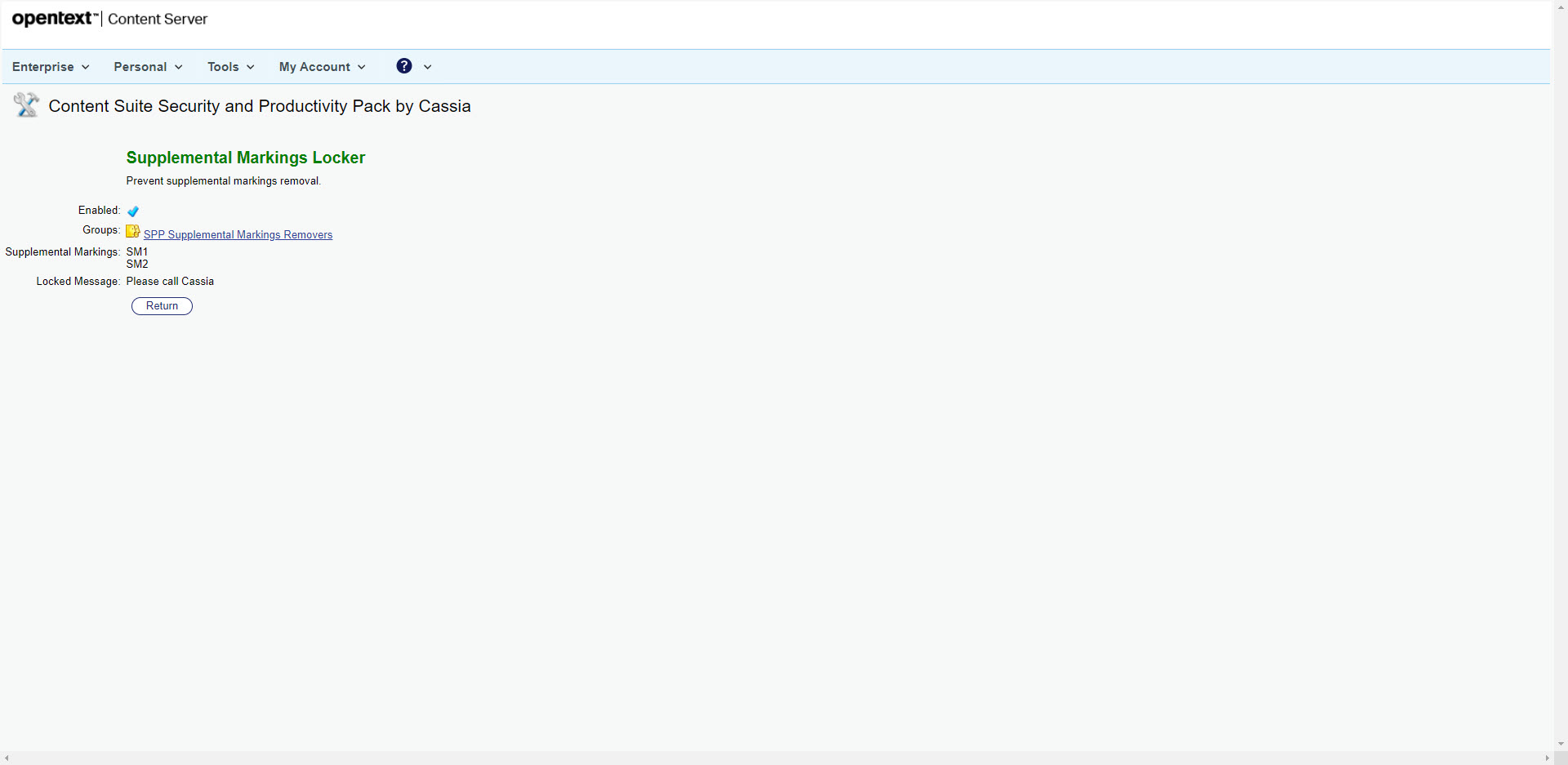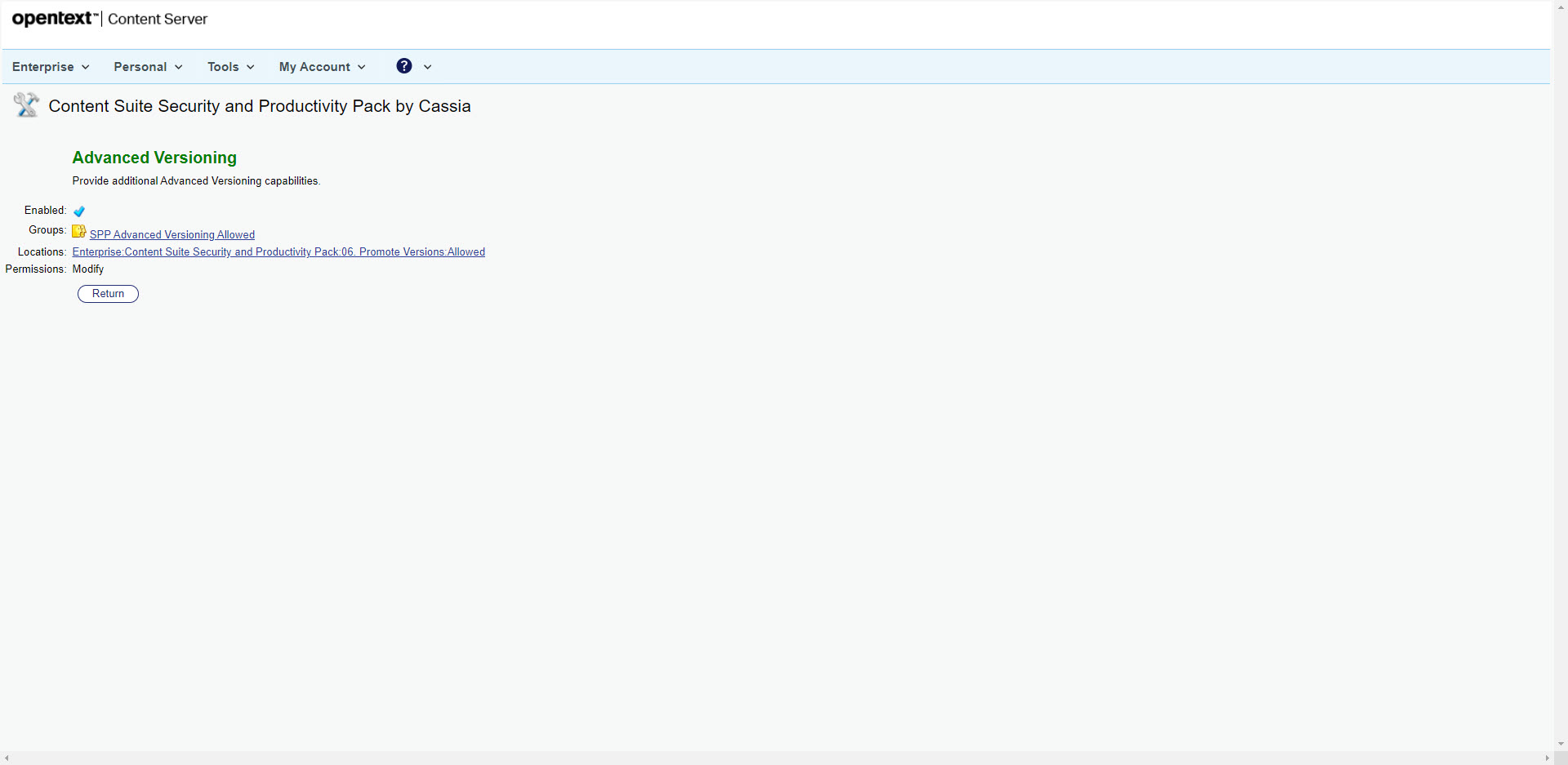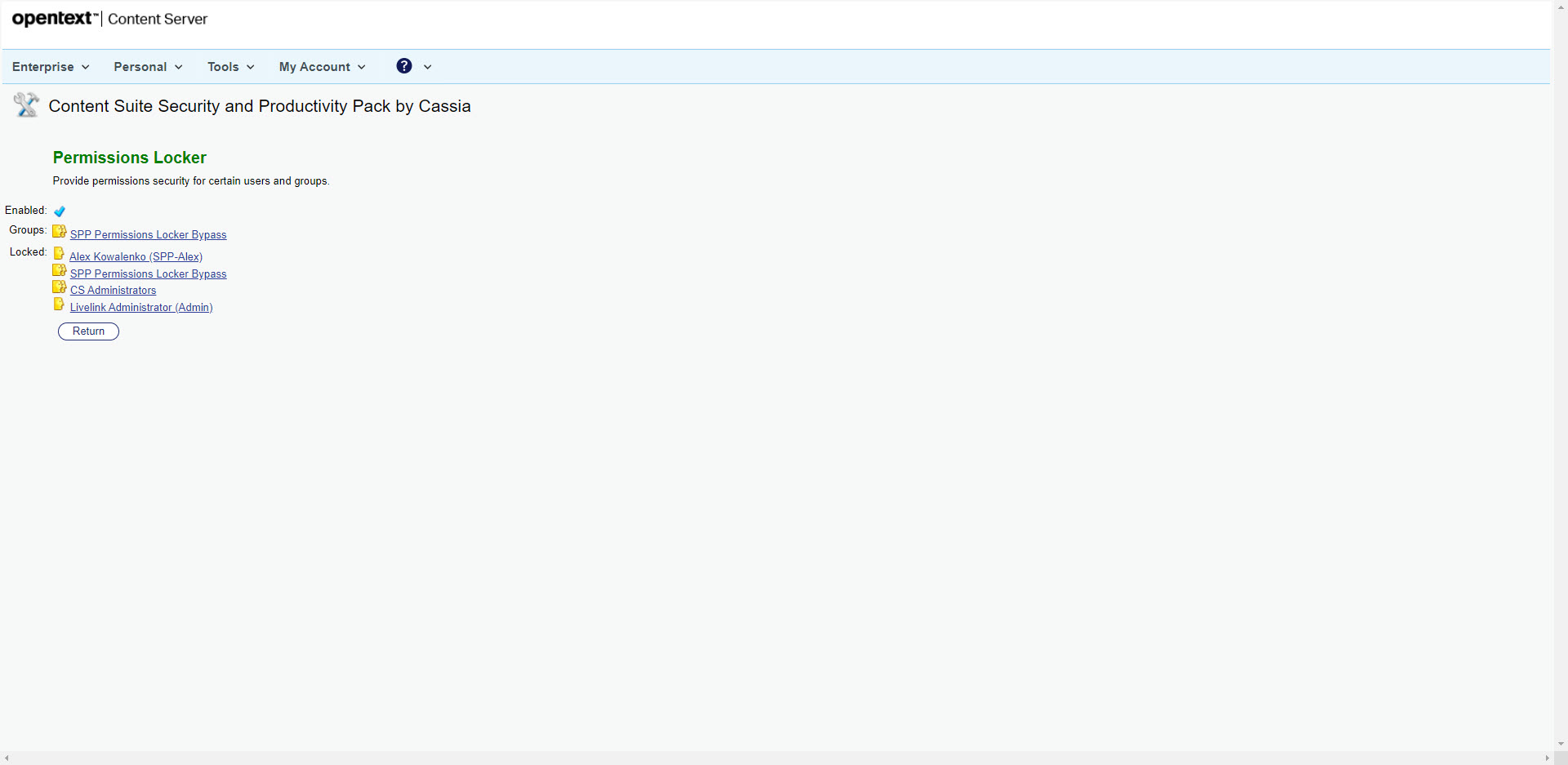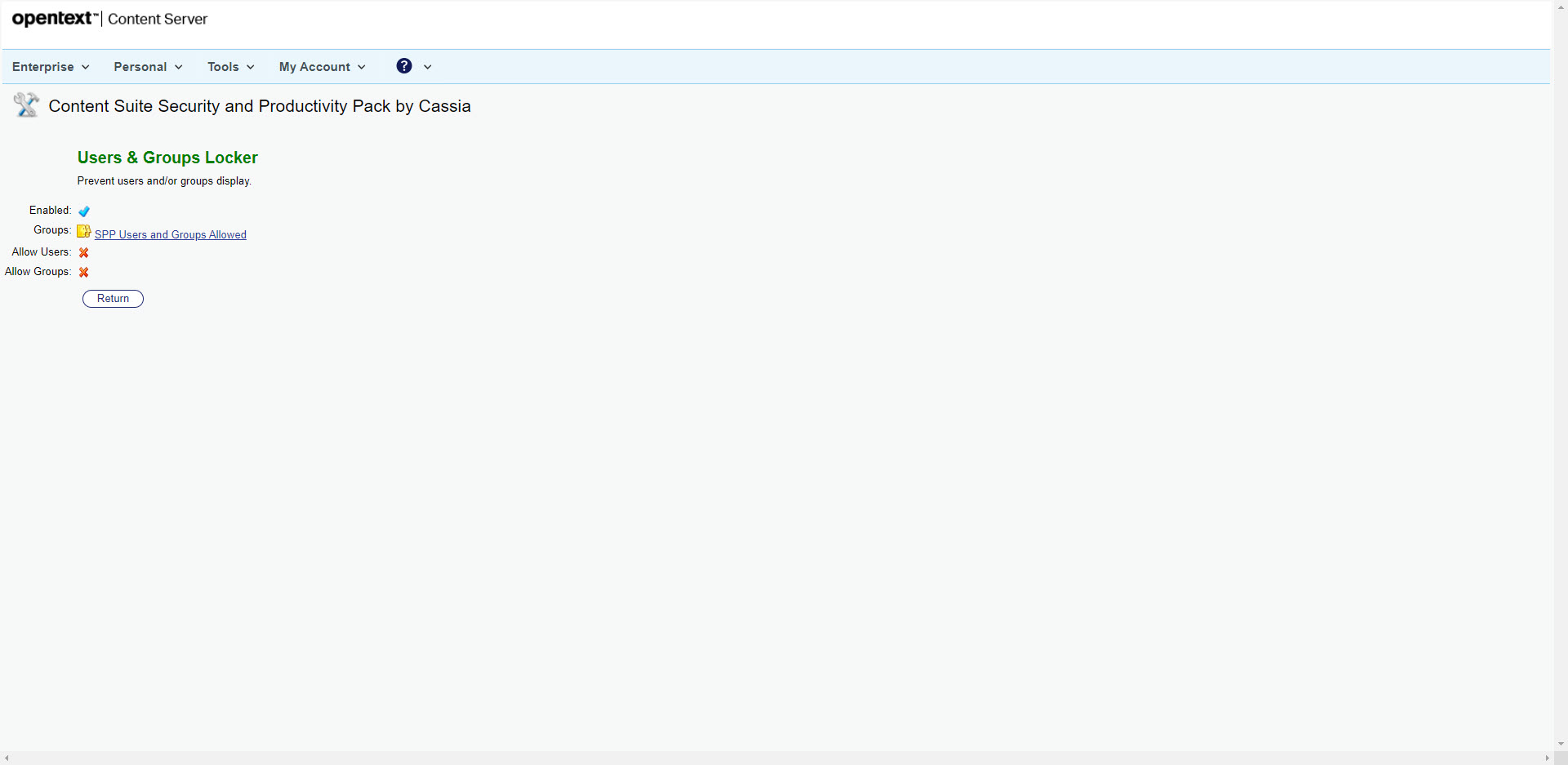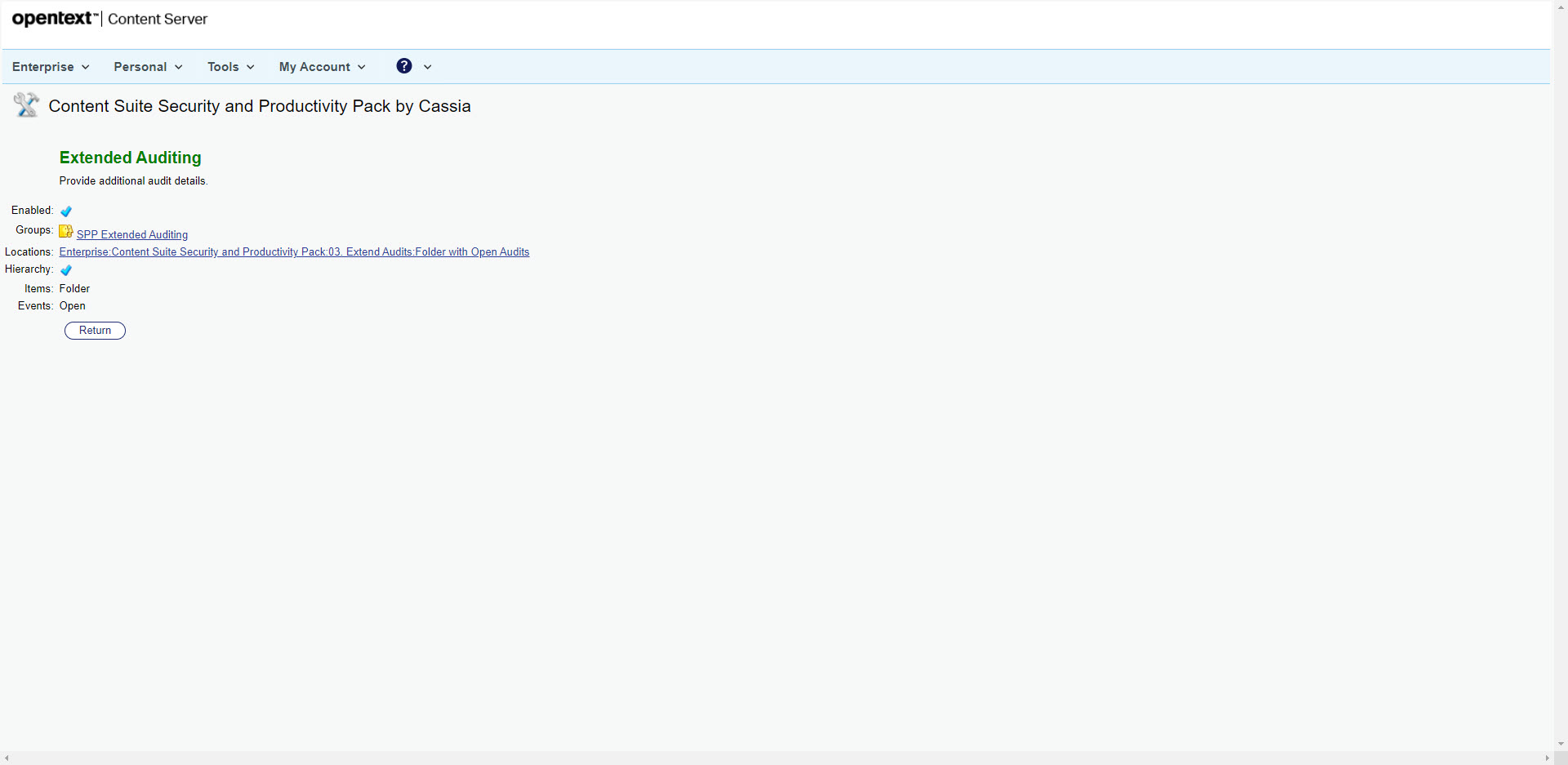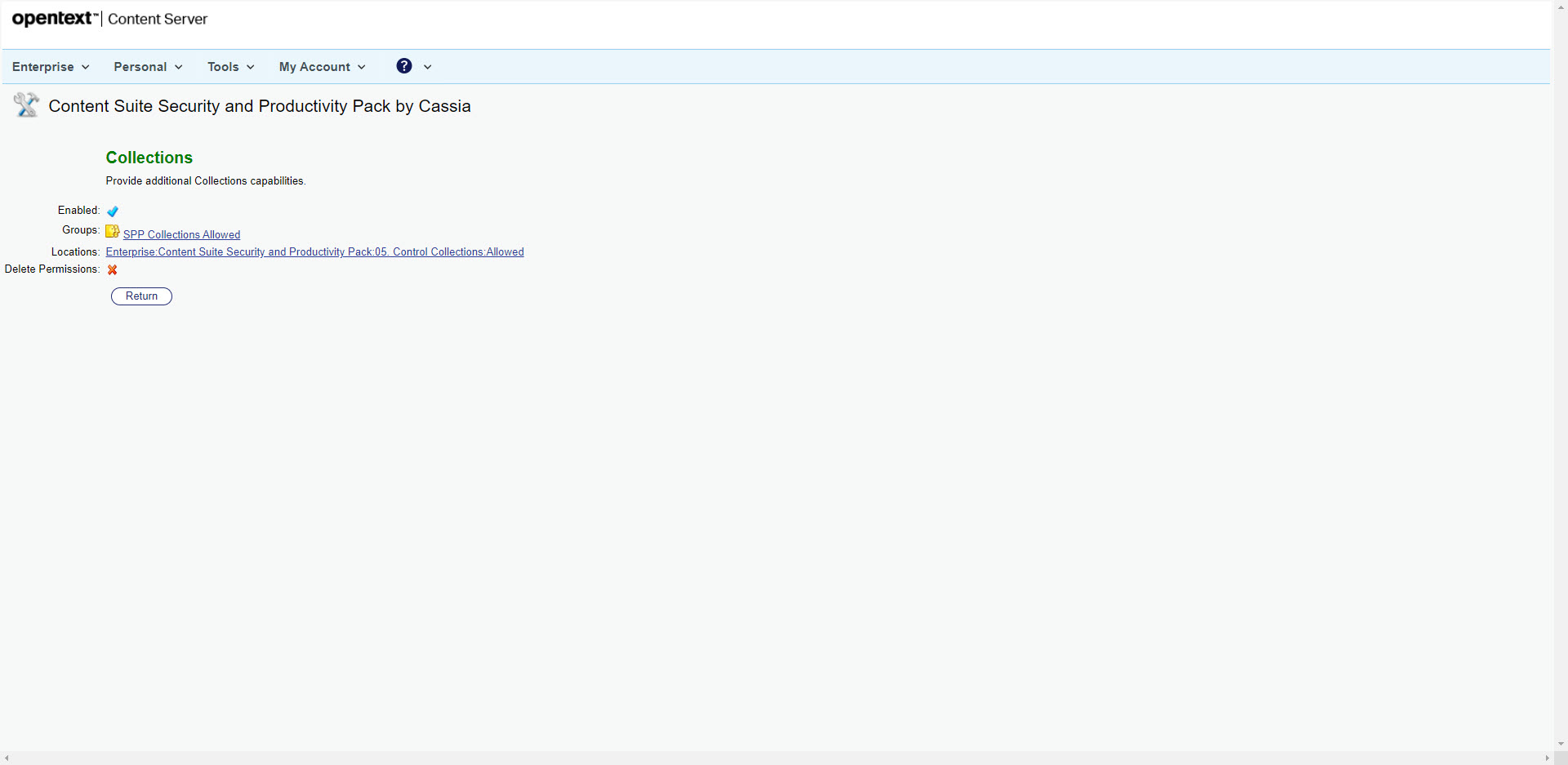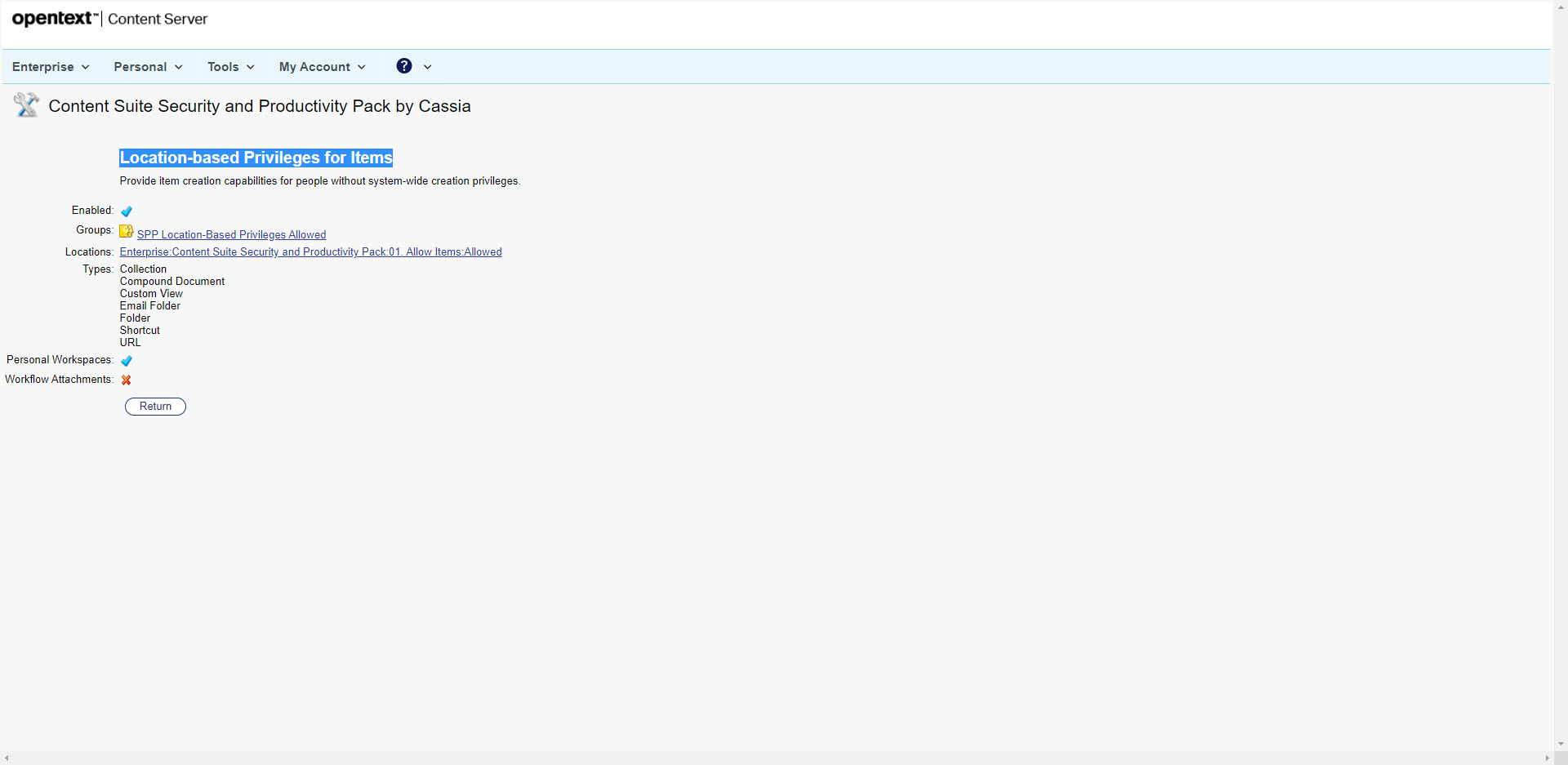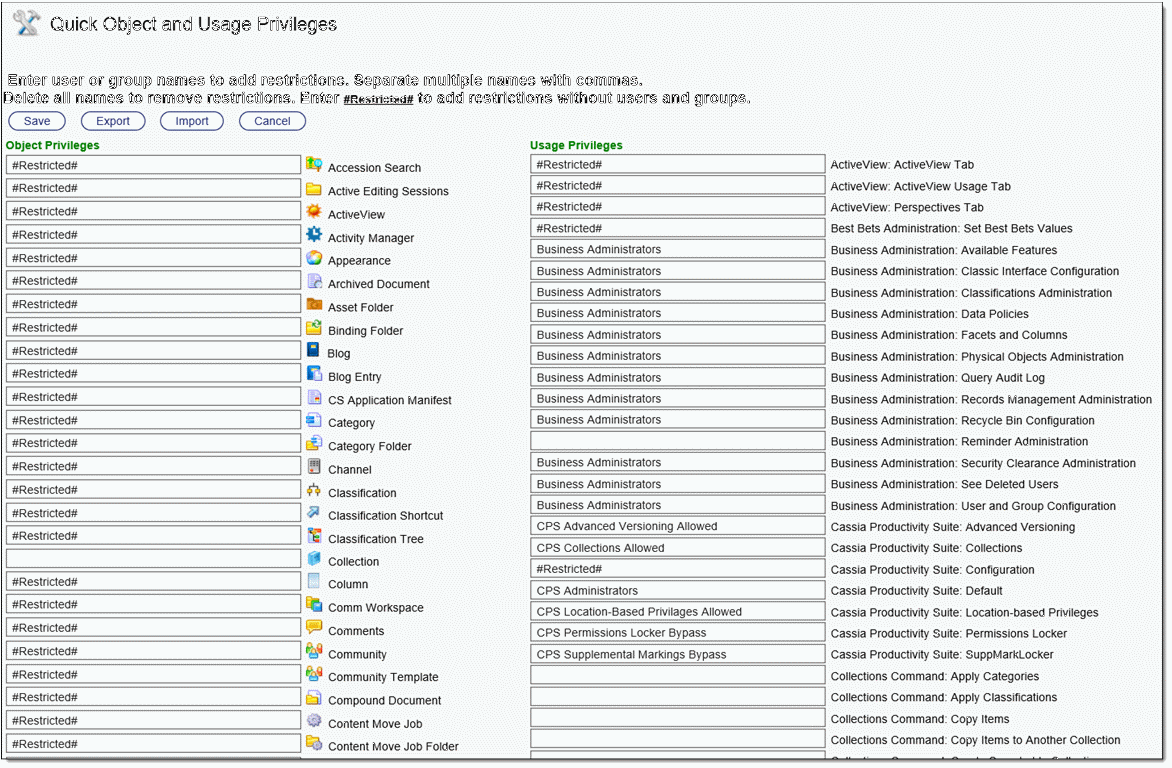Content Quota Manager
There is no better way to manage your OpenText Content Server quotas
- Features
- Pricing
Product Overview
Content Quota Manager allows the administrator to limit the size of a container, such as the total size of items in users' personal workspaces. It can be used to control the number of objects that may be moved, copied or deleted. It also allows you to control the maximum size a project outline can render. Content Quota Manager automates the process of content usage governance, preventing users from storing unlimited volumes of content and helping you to manage the risk and costs associated with unmanaged content.
How does it work?
Content growth quotas allow Content Server administrators to control the growth of content in specific containers (e.g. Folders) or every instance of a volume subtype (e.g. Personal Workspaces).
Both soft and hard limits are supported, and daily notifications to content owners inform them of areas that have exceeded defined soft or hard thresholds and experienced a violation of limits.
Operation limitation quotas allow governance over the maximum structure size users can perform move, copy, delete, or project outline operations against. Support for exempting specific servers in your cluster, on-the-fly without restarting your environment, allowing you to address special circumstances.
All quotas are implemented at the API level, ensuring enforcement of governance regardless of how users interact with the environment.
Benefits
- Reduce the impact on Content Server resources of users moving/copying large amounts of data.
- Reduce the impact of accidental or malicious destruction of content.
- Reduce the impact on server performance of users who perform project outlines on large structures, either accidentally, or through poor judgement.
- Place hard and soft quotas on specific containers.
- Place hard and soft quotas on specific class of volumes.
- Temporarily allow a large move, copy, or delete operation.
- Customizable notifications are available for both soft and hard limits on content quotas.
Product Videos
Product Screenshots
Product Features
Product Benefits
OpenText Resources